The main window with an open log, filtering is activated.
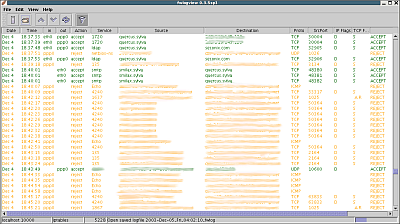
The "View -> Show column" menu. Hidden columns are unchecked, filtered columns are marked with a little icon.
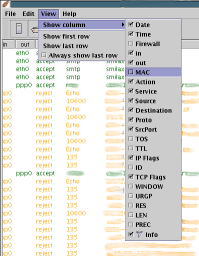
A filter editing dialog.
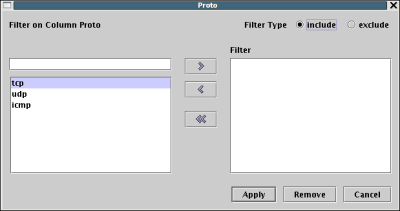
Column header context menu allows hiding of the column and setting the filter properties for this column.
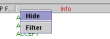
Log data context menu allows direct change of filter for this column.
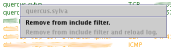


Parser for Fortigate
Florian Ruch contributed a parser for Fortigate firewalls.
Fixes for 0.3.4
Old but important fixes not yet uploaded.
* fwlogmgmd 'exit bug' on new distributions fixed
* netfilter parser improvements
New website design
While development of the new version faces some difficulties the website got a facelift.
SP1 for GUI 0.3.5
* brings fixes for some flaws when used with java 1.4
* compiled with java 1.4.2
* no new features added